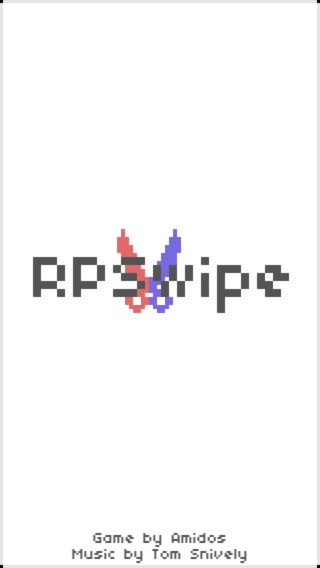RPSwipe 1.0.1
Continue to app
Free Version
Publisher Description
RPSwipe is a twisted Rock, Paper, Scissors game. "Rock breaks Scissors, Scissors cut Paper and Paper covers Rock" are the main rules of the game. You swipe in any direction trying to make blue tiles beat red ones to increase your score. The game has three gameplay modes (Single, Vs Computer and Vs Human) that can be played with fixed amount of turns (40, 80, 160) or infinite. Inspired by Threes, 2048 and Rock, Paper, Scissors. "...is a game featuring an admittedly wildly twisted version of rock, paper, scissors that is simply ingenious and incredibly addictive." Gnome / IndieGames "RPSwipe isn't quite Threes! (but then, what is?), but it's an different take on the tile-based swipe puzzler that should interest veterans of the genre. The multiplayer mode is a neat addition, too." Chris Priestman / PocketGamer "RPSwipe is really great. My favourite part is the lovely music. I hope you sell tons of copies." McFunkypants / OneGameAMonth "RPSwipe is great! Very fun to play and a nice spin on Threes formula." Talha Kaya / Kayabros "Where other tile sliding games emphasize board clearing, RPSwipe requires a delicate balance of adversarial elements..." Stephen Altamirano / EvilRobotStuff "RPSwipe is simple, relaxing game of rock, paper, scissor with relaxing music which gets you in the mood of the game." Faisal Bakhurjj / Genius Force
Requires iOS 4.3 or later. Compatible with iPhone, iPad, and iPod touch.
About RPSwipe
RPSwipe is a free app for iOS published in the Action list of apps, part of Games & Entertainment.
The company that develops RPSwipe is Ahmed Khalifa. The latest version released by its developer is 1.0.1.
To install RPSwipe on your iOS device, just click the green Continue To App button above to start the installation process. The app is listed on our website since 2014-08-08 and was downloaded 9 times. We have already checked if the download link is safe, however for your own protection we recommend that you scan the downloaded app with your antivirus. Your antivirus may detect the RPSwipe as malware if the download link is broken.
How to install RPSwipe on your iOS device:
- Click on the Continue To App button on our website. This will redirect you to the App Store.
- Once the RPSwipe is shown in the iTunes listing of your iOS device, you can start its download and installation. Tap on the GET button to the right of the app to start downloading it.
- If you are not logged-in the iOS appstore app, you'll be prompted for your your Apple ID and/or password.
- After RPSwipe is downloaded, you'll see an INSTALL button to the right. Tap on it to start the actual installation of the iOS app.
- Once installation is finished you can tap on the OPEN button to start it. Its icon will also be added to your device home screen.